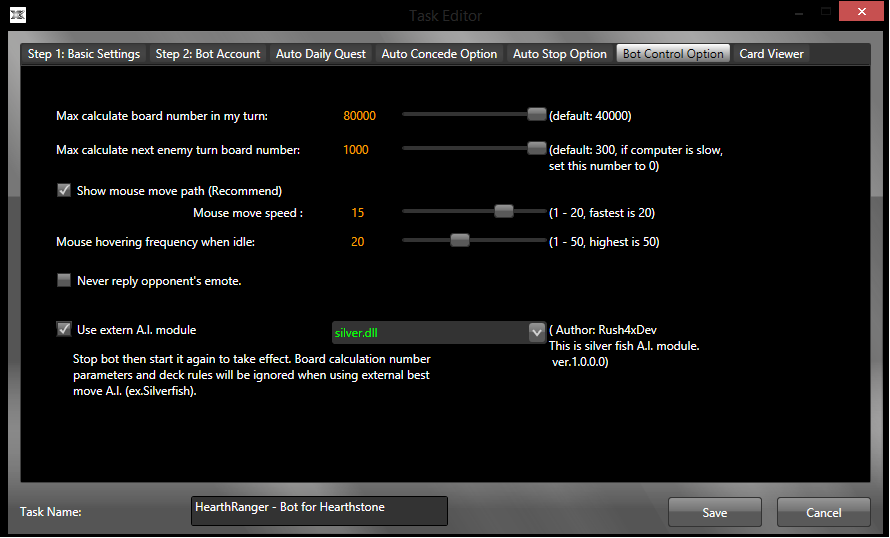- Now you can choose to use silverfish A.I. module.Hearthranger's open API is very easy and self-explainable, there are three samples under [
ExternBot] directory with source code to show how to use it.
[HSRangerCustomDraftBot.dll] it's a sample of custom draft module, you can setup your own logic to choose hero and arena cards.
[HSRangerCustomMulliganBot.dll] it's a sample of custom mulligan module, you can setup your own logic to toggle cards.
[silver.dll] it's full functional silverfish A.I. module works with hearthranger seamlessly.
Known Issue: sometimes silverfish can't output best move action, it happens when some cards which silverfish can't recognize showed on board. In such case silverfish can only use hero power.
This is not hearthranger's BUG ! Send silverfish's dev team a screenshot and ask them to fix it ! I already use the latest source of silverfish from github (http://www.github.com/noHero123/silverfish), you can always compile your own silverfish module with the latest one. The file named [
how_to_compile_your_own_silver.dll_.txt] under [
HearthRanger\ExternBot\silverfish\source_code] explained how to do it.
All source code included so you can cook your own bot now !
How to turn on silverfish external A.I. module? On [
Bot Control Panel], check [
Use extern A.I. module], then select [
silver.dll].